In todays world many people have more than one accounts in facebook, twitter, gmail etc. But they can't open it simultaneously. I will show you how to open these accounts simultaneously. This trick will only work in firefox. You can open any accounts simultaneously with the help of this trick.
If you dont have firefox then you can download it from the link given below.
After intalling it follow the steps given below.
1. Go to start menu. Click on Run.
2. Type "C:\Program Files\Mozilla Firefox\firefox.exe" -no-remote -p
Then click Ok.
3. After clicking OK you will get screen like below. Click 'Create Profile' on it.
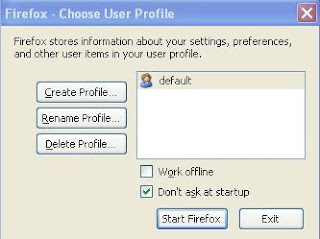
4. After clicking on it, you will receive dialogue box like shown below. Select 'Next' on it.
5. After that type the profile name you want to create.

6. Then click on finish. You will get the dialogue box as under.
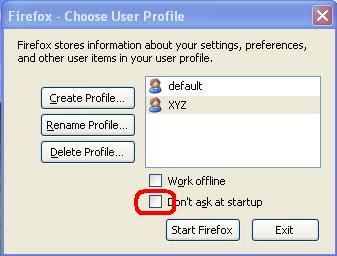
7. Now select the profile you want to open and click on 'start firefox'. Uncheck the checkbox as shown in the above figure so that you can select the profile at the time of starting the firefox.
8. To open second account, open firefox in another profile. And that's it! You can open second account in it.
For chrome users, follow steps written below.
1. Log in to the account in chrome.
2. Now press ctrl+shift+N. It will show new icoginto window.
3. Thats it! Now you can open another account in it!
If you dont have firefox then you can download it from the link given below.
After intalling it follow the steps given below.
1. Go to start menu. Click on Run.
2. Type "C:\Program Files\Mozilla Firefox\firefox.exe" -no-remote -p
Then click Ok.
3. After clicking OK you will get screen like below. Click 'Create Profile' on it.
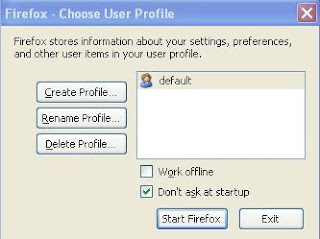
4. After clicking on it, you will receive dialogue box like shown below. Select 'Next' on it.
5. After that type the profile name you want to create.

6. Then click on finish. You will get the dialogue box as under.
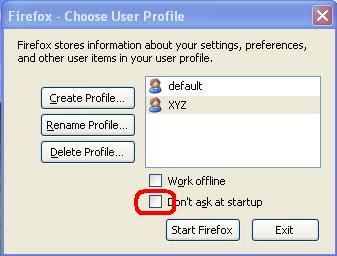
7. Now select the profile you want to open and click on 'start firefox'. Uncheck the checkbox as shown in the above figure so that you can select the profile at the time of starting the firefox.
8. To open second account, open firefox in another profile. And that's it! You can open second account in it.
For chrome users, follow steps written below.
1. Log in to the account in chrome.
2. Now press ctrl+shift+N. It will show new icoginto window.
3. Thats it! Now you can open another account in it!
This entry was posted
on 10:05 PM
and is filed under
Computer Learning,
Computer Tips,
Google,
Hardware Technician Reference,
Increase Speed,
Information Technology,
Internet Tips,
Laptop Service Tips,
Make Money Online,
Mobile Software Download
.
You can leave a response
and follow any responses to this entry through the
Subscribe to:
Post Comments (Atom)
.


0 comments